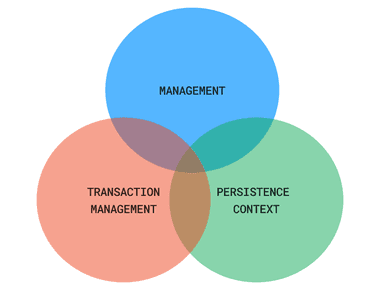Java Transaction API (JTA) + EJB
Java Transaction API (JTA) is an API that enables you to use the X/Open XA standard in Java when working with transactions. To use JTA, we need to have a dedicated implementation of this API, where one of them is a EJB container. Usually, it is used while working with Java Persistence API (JPA), however, it is not required, as we can use it purely with JDBC API. Other popular implementations of JTA are Atomikos and Bitronix.
Getting UserTransaction
JTA provides javax.transaction.UserTransaction
interface for transaction management. We can obtain an instance of this interface using the getUserTransaction method
from javax.ejb.EJBContext interface or by injecting it with @Resource annotation:
@ResourceUserTransaction userTransaction;
Getting EJBContext
Obtaining EJBContext interface instance can be done at least in five ways:
- field injection:
@Resourceprivate SessionContext sctx;
- setter injection:
private SessionContext sctx;@Resourceprivate void setSessionContext(SessionContext sctx) {this.sctx = sctx;}
- Look up the injected resource based on the name filed of
@Resourceannotation:
@Resource(name = "sessionContext")private SessionContext sctx;public void method() {try {InitialContext ic = new InitialContext();} catch (NamingException ex) {throw new IllegalStateException(ex);}}
- Using default name if the name field of
@Resourceannotation is not specified. Note that the default name of the injected resource is: fully-qualified-class-name/variable-name:
@Resourceprivate SessionContext sctx;public void method() {try {InitialContext ic = new InitialContext();SessionContext sctxLookup = (SessionContext) ic.lookup("java:comp/env/com.foo.ejb.HelloBean/sctx");} catch (NamingException ex) {throw new IllegalStateException(ex);}}
- Look-up by the standard name
java:comp/EJBContext:
public void method() {try {InitialContext ic = new InitialContext();SessionContext sctxLookup = (SessionContext) ic.lookup("java:comp/EJBContext");} catch (NamingException ex) {throw new IllegalStateException(ex);}}
BMT vs CMT
BMT (Bean-managed transaction) is a type of transaction management in JTA in which we manually manage our
transaction in EJB bean. To enable BMT we have to add @TransactionManagement annotation
with value TransactionManagementType.BEAN:
@Stateless@TransactionManagement(TransactionManagementType.BEAN)public class MyBean{...}
To work in BMT mode, no ORM is needed. All we have to do is to start the transaction before we do any further actions:
UserTransaction ut = ctx.getUserTransaction();// start a transactionut.begin();
What is more, when working with JPA and using application-managed javax.persistence.EntityManager, all we have to remember is to create EntityManager after we start the transaction:
UserTransaction ut = ctx.getUserTransaction();ut.begin();EntityManager em = emf.createEntityManager();// do some em operationsut.commit();
If the EntityManager had been created before the transaction was started, operations performed by EntityManager
would not run in a started transaction. To change that, we have to “join” the EntityManager to the transaction
by invoking its joinTransaction method:
EntityManager em = emf.createEntityManager();ut.begin();em.joinTransaction(); // join the transaction// do some em operationsut.commit();
In order to have a transactions managed by the container (CMT), which is the default mode, all we have to do is to inject the EntityManager in the EJB bean and perform its operations in business methods. The transaction will be started, committed or rolled back (only for runtime exceptions) automatically by the container:
@Statelesspublic MyBean{@PersistenceContextprivate EntityManager em;public void method(){//conteiner starts transaction// do some em operations// method ends, conteiner commits transaction}}
JTA + DataSource
In JTA it is possible to execute direct database queries by using java.sql.DataSource interface:
@Stateful@TransactionManagement(TransactionManagementType.BEAN)public class BeanEJB {@Resourceprivate SessionContext ctx; // EJBContextmethodA() {Statement stmt;UserTransaction ut = ctx.getUserTransaction();// start a transactionut.begin();ds = (javax.sql.DataSource)initCtx.lookup("java:comp/env/jdbc/myDataSource");con = ds.getConnection();stmt = con.createStatement();stmt.executeUpdate(...); // make some updates on constmt.close();con.close();ut.commit();}}
Conclusion
JTA is a powerful API that enables us to manage transactions in Java. It is a standard API, so it can be used
in any Java EE application server. It is also possible to use it in Java SE applications, however, it requires
an application server to be installed and configured. JTA is a very useful API, especially when working with
JPA, as it enables us to manage transactions in a declarative way. It is also possible to use it with JDBC API,
however, it is not recommended, as it is much easier to use java.sql.Connection interface to manage transactions
in JDBC.
Share
Quick Links
Legal Stuff